This post was updated 3442 days ago and some of the ideas may be out of date.
一、前言
如果你刚刚升级了Xcode8,而你的项目的Deployment Target是iOS 9.3以下,运行iOS8的时候过了几十秒后crash到main函数,出现EXC_BAD_ACCESS,或者崩溃到imageNamed:,或者每次编译运行随机崩溃到某个地方。那么恭喜你,你读完这个文章你可能就解决了。
二、崩溃原因
在Xcode8中,如果你的图片资源文件里有16位图或者图片显示模式为P3,并且Deployment Target是iOS9.3以下的就会出现这个问题。(话说我公司的项目里面就出现了一个小按钮,导致了这次崩溃,不知道设计师是怎么弄出来的这个特殊图片...)如果你的App需要支持wide color functionality,那你就必须设置Deployment Target为iOS9.3以上。如果你的APP不需要支持wide color functionality并且你希望兼容iOS老版本,那么你需要将所有16-bit or P3 assets的图片转换为8-bit sRGB assets
三、定位到问题图片
1.打一个ipa包,解压你的应用的ipa包,进入到你应用的Playload文件夹。
2.用find命令定位到Assets.car文件
find . -name 'Assets.car'
3.使用 assetutil 命令导出图片的信息存储到Assets.json文件中
sudo xcrun --sdk iphoneos assetutil --info /path/to/a/Assets.car > /tmp/Assets.json
4.打开刚才生成的Assets.json文件,查找含有"DisplayGamut" : "P3", "Encoding" : "ARGB-16"的内容。这个对应的Name就是出现问题的图片了。
{
"SizeClass Vertical" : "universal",
"Graphics" : "GLES2,0",
"Name" : "ianisme.com",
"Scale" : 2,
"Idiom" : "universal",
"Memory" : "512MB",
"LayoutDirection" : "0 - Horizontal",
"DisplayGamut" : "P3",
"Encoding" : "ARGB-16",
"SizeClass Horizontal" : "universal",
"Image Type" : "kCoreThemeOnePartScale",
"AssetType" : "Image",
"Subtype" : 0,
"EdgeInsets" : "top:0 left:0 bottom:0 right:0"
},
四、转换图片为8-bit sRGB assets格式
我们找到这个图片,然后CMD+i 查看这个图片的信息,我们发现我这个出问题的文件的颜色描述文件有问题,和别的图片文件不一样。
出问题的图片:
别的图片
1.方法一(单个处理问题图片):
下面我们使用ColorSync实用工具将这个描述文件修改下
指派它的描述文件为sRGB IEC61966-2.1,保存。
再次编译运行我们的APP,发现问题解决了!
2.方法二(暴力处理所有图片):
这里我们使用bash script直接处理所有图片为正确格式,这样我们就不用去定位是哪个图片的问题了,或许更方便一些。
#!/bin/bash
DIRECTORY=$1
echo "------------------------------"
echo "Passed Resources with xcassets folder argument is <$DIRECTORY>"
echo "------------------------------"
echo "Processing asset:"
XSAASSETSD="$(find "$DIRECTORY" -name '*.xcassets')"
for xcasset in $XSAASSETSD
do
echo "---$xcasset"
IMAGESETS="$(find "$xcasset" -name '*.imageset')"
for imageset in $IMAGESETS
do
echo "------$imageset"
FILES="$(find "$imageset" -name '*.png')"
for file in $FILES
do
echo "---------$file"
sips -m "/System/Library/Colorsync/Profiles/sRGB Profile.icc" $file --out $file
done
done
done
echo "------------------------------"
echo "script successfully finished"
echo "------------------------------"
五、总结
出现这个问题真的很蛋疼,但是最后终于解决了。每一次Apple编译器的升级都会伴随着大大小小的问题,只要我们怀着一颗不抛弃不放弃的决心,最后一定可以攻克难题。最后要感谢公司同事的指导,还要感谢以下参考文献的作者们,没有他们的实践,这个问题或许困扰更久。
参考文献:
1.《ITMS-90682: can't contain 16-bit or P3 assets if the app supports iOS 8 or earlier》
2.《Xcode 8 build crash on iOS 9.2 and below》
3.《ERROR ITMS-90682: Invalid Bundle - The asset catalog at 'Payload/XXXXX/Assets.car' can't contain 16-bit or P3 assets if the app supports iOS 9.3 or earlier. 》
4.《Assets.car can't contain 16-bit or P3 assets if the app supports iOS 8 or earlier?》
5.《Community bug reports》
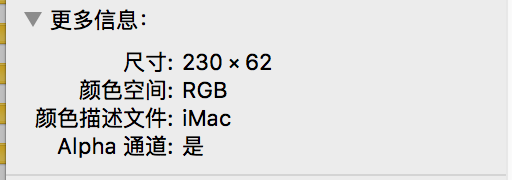

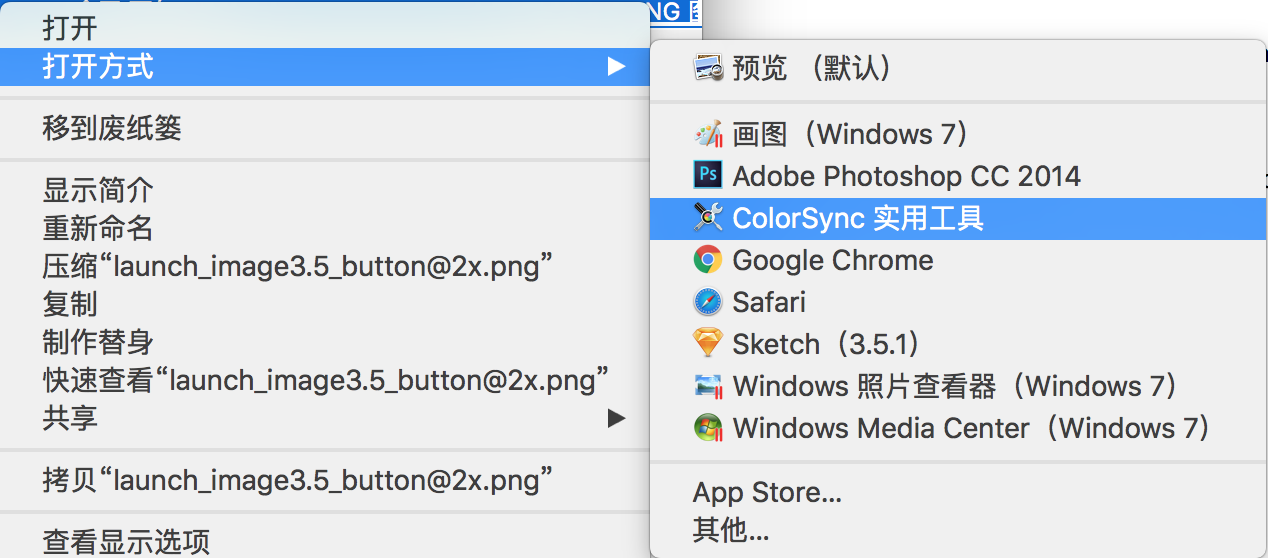


参与讨论